* Update – the ability to use this hack seems to have been removed in a subsequent iTunes update… #BooHiss
OK, let’s get this out of the way quickly… iTunes 12 blows monkey chunks. It features a more confusing header bar, no improvement in performance for large libraries and most importantly, it has taken a massive step backwards in usability vis-à-vis the new “Get Info” window.
The problems with the new interface might not be immediately obvious, but once you start to use it you quickly realise a few important things:
- Not all fields are displayed (you have to select them manually with the “Add Fields” drop down)
- You can no longer edit the “Description” tag for audio files (although this tag was originally intended for video files, it has been widely used by persons curating their music files)
- Performance in this window tends to slow down dramatically with large libraries, e.g. clicking on a field to edit it does not register until you click several times. This was not a problem with the “classic” window.
There is a way, however, to use the classic Get Info window that many of us know and love. If you hold down the Option key while selecting Get Info in the File menu, the classic window is displayed in place of the new one.
This combination does not work as a keyboard shortcut though – meaning you cannot use “Option-Command-i”. Luckily we can change this behaviour using Keyboard Shortcuts in System Preferences.
Here are the steps:
- Open System Preferences (in the Apple menu)
- Select the Keyboard preference pane
- Select the Shortcuts tab
- Click on App Shortcuts in the left column
- Click the ‘+’ button below the right column
- In the Application drop down menu, select iTunes
- Type “Get Info” into the Menu Title field
- Select the Keyboard Shortcut field and type “Option-Command-i” (hold down Option, then Command, then “i”, then release all) – the field should then look like this: “⌥⌘I”
- Close System Preferences
- Now when using iTunes, selecting a track or tracks and pressing “⌥⌘I” will bring up the classic Get Info window. “⌘I” will no longer work- in order to get the new Get Info window you can select it from the File menu.
Happy curating!
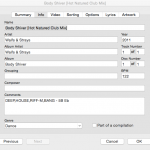


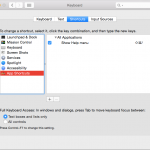
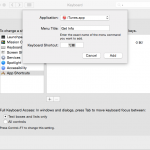
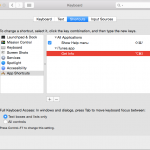
iTunes really does suck though
This is very jiggy